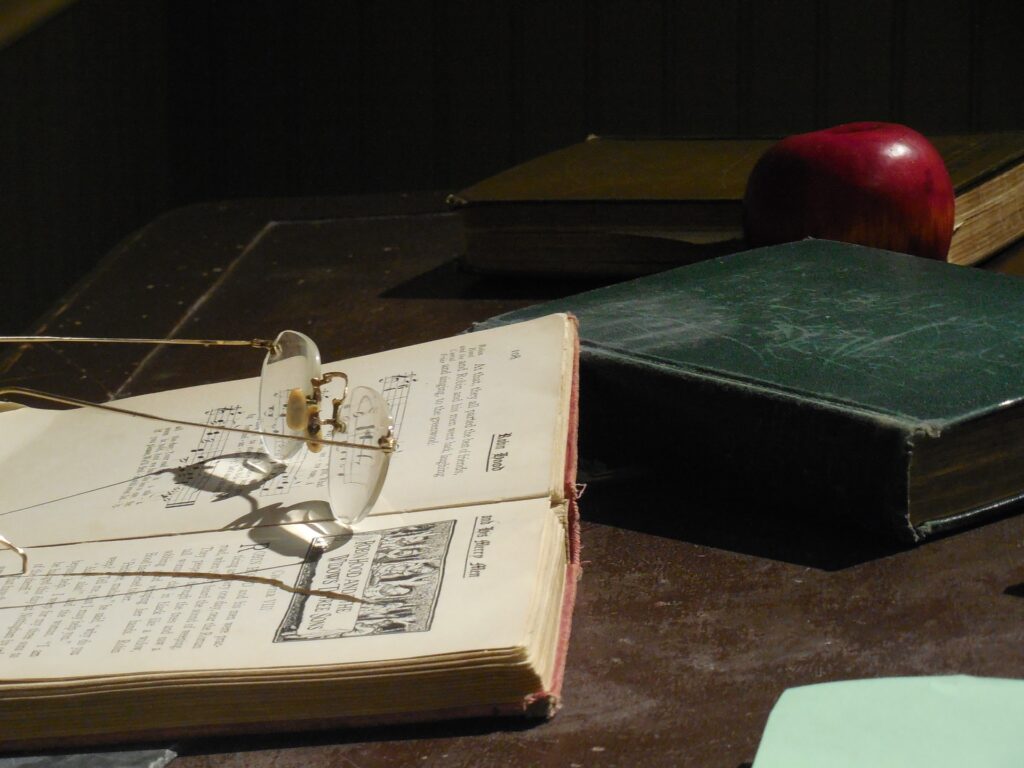
TypeScript supports most of the Object Oriented Programming concepts. One of them is Class. Class is a template which describes the structure of object which will instantiate it. Class is also a form of encapsulating methods and object properties together.
To create a class in TypeScript we can use following syntax:
class className{
//class body
}
Class can contain one of three or all three things:
1. Fields
2. Methods
3. Constructors
We can see from our below declaration, roleId and name are fields, getDetails() is a method, constructor(roleId: number, name: string)… is a constructor definition.
You can see this.name = name; statement inside constructor. This statement specifies, assign name variable to current instance’s name variable. this is a keyword here which will instruct compiler to point to current instance of the class.
Creating Class Object
You can create class object as following,
var objectName = new className([parameters]);new is a keyword which creates new object of this class,
className([parameters]) will call constructor of this class.
Example of Class
Lets see a working example of basic class in typescript.
See the Pen TypeScript Classes by Code Topology (@codetopology) on CodePen.
Access Specifiers in TypeScript
Every language has specific set of access specifiers/scope specifiers which defined way in which class/object/method can be accessed. It controls visibility of its members.
Following access specifiers are supported in TypeScript:
| Access Specifier | Description |
|---|---|
| Public | This specifies variable/class/method can be accessed publicly. This is a default access specifier. |
| Private | This specified variable/class/method can be accessed only inside class where it is declared. |
| Protected | This Specifies variable/class/method can be accessed in same class and in child classes which extended base class. |
Static Keyword
Static fields/classes retain themselves till the complete execution of program. It can be accessed without object, we will use dot operator with class name to access static members.
Student.name;